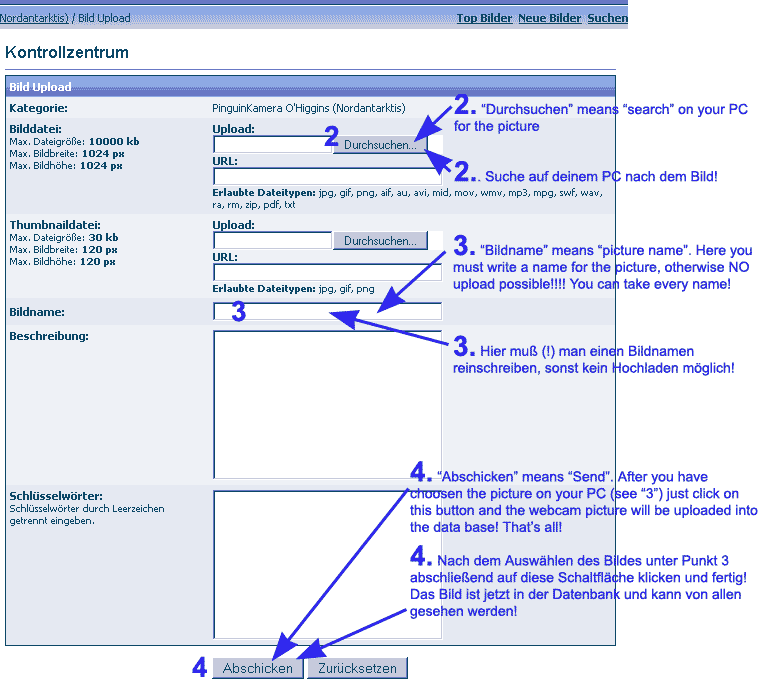![]()
Neu: Bildgalerie zum Hochladen von Webcambildern
Vor dem Hochladen muß man sich registrieren!
Um ein Bild in die Galerie hochzuladen, zuerst das Webcambild mit dem Browser abspeichern (normalerweise mit der rechten Mausstaste, dann weiter mit "Bild speichern unter" oder ähnlichen Menüpunkten. Da muß jeder selbst schauen, wie es bei seinem Browser funktioniert). Nachdem das Webcambild auf dem eigenen PC gespeichert ist, einfach die untenstehende Anleitung beachten!
![]()
![]()
upload interesting webcam pictures into the galery
Please register first! => description (german)
To upload a picture into the database just safe an interesting shot on your own PC. Usually this works well with a right-mouse click with your browser, then "safe file as" or "safe picture", you have to look by your own how this works with your browser. After you have safed the picture on your hard disc, just enter my gallery and do the following steps
First you will see this page:
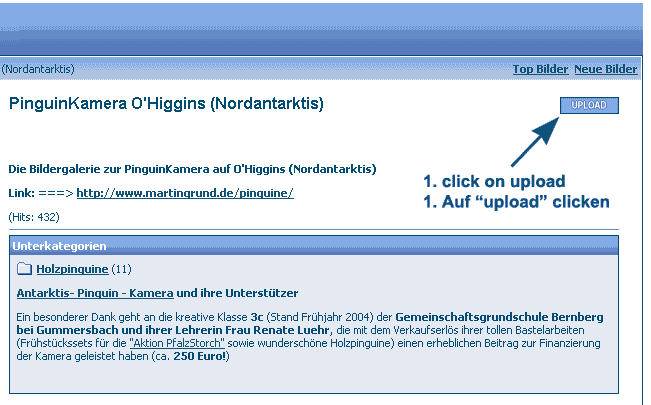
Nachdem man auf die "upload"-Schaltfläche geklickt hat, öffnet sich ein neues Fenster:
After you clicked on the "upload"-button, this page will appear: